This post contains affiliate links.

Notice a strange sound from your record player, and you’re unsure what it is? All you know is that it sounds muffled and unclear.
You don’t have to throw out your record player for this reason, as it is entirely fixable. There are several reasons why your record player can produce muffled or fuzzy sounds and quick DIY fixes to sort this issue. The first step is to identify why it sounds fuzzy.
Fuzzy or muffled sounds are not uncommon when it comes to record players. Several reasons can cause this distorted sound: dust, a record player kept in poor condition, a worn-out stylus, or a poorly set up record player.
Let’s examine each reason, how to prevent them from happening, and proffer solutions on how to fix these issues.
Table of Contents
Common Issues That Might Result In Muffled Sounds In Record Players
These are some of the reasons that may cause your record player to sound muffled:
1. Dirty, Broken, or Worn Out Needles
The leading cause of most audio issues associated with a record player is the needle. The needle is an essential part of your record player and should be in optimal conditions at all times.
Refined sound comes from the record player’s groove edges, where the stylus usually reads. A damaged stylus would be hitting down your record, not the edges anymore, and this would result in distorted sounds. (Source)
Subsequent use of a lousy needle might damage your records as well as produce worse sounds. Examine your stylus for dirt or damage once you notice any strange sound coming from your record player. If you see your needle damaged, you should get a new one and change the old set.
Depending on your budget and preferences, you can change the needle or get a whole new cartridge set.
You should check your needle for dust balls or debris. If you find some stuck on the needle, this might cause a poor sound. To clean off the dust, do not use your fingers. Record player needles are pretty fragile. (Source)
If you own a dust cleaner, now is the time to bring it out and put it to use. You can also try to blow off the dust gently. There are stylus cleaners designed specifically for your needles to solve this issue quickly. (Source)
2. Faulty Records
There are several reasons why a record can be faulty. One of such reasons is the accumulation of dust on the record surfaces. Once dust particles have gathered or settled on the record, then it becomes difficult for even a new stylus to read the groove properly as it should.
Your new record can produce fuzzy or muffled sounds. It is because dust particles must have settled on it through the manufacturing and shipping process before it gets to you.
To fix this, all you need is a good cleaning brush. Record cleaning brushes will effectively clean out all dust specks and particles without causing any damage to the record.
3. Worn Out Records
Another reason the sound produced is muffled, or fuzzy is an overplayed or worn-out record. It is possible to get so lost and carried away in the beauty of the great sound produced that we overplay a record till it dies.
When the stylus goes over and over and over the record continuously, wear and tear eventually starts to set in, which has a negative effect on the sound produced.
To confirm if your record is bad, try to compare it to a newer one. If you notice some flattening, then yup, lousy record.
Another way to check if you notice your stylus sliding off the record, that’s an indication that it’s time to throw it out.
There is no quick fix to a worn-out record. Once it’s bad, you have to throw it out and get a new one. Not only do you have to deal with awful sound, but continuous play might also cause damage to your needle or worse. The best advice would be not to overplay any particular record.
There are digital vinyl libraries for your indulgence. You can easily switch between your record and the digital counterpart, reserving your record for special moments.
4. Wrongly Setup Record Player
It is a broad topic with several factors involved in faulty or wrongly setting up record players. However, we would try to narrow it down and make it as brief as possible.
The first of these issues could be a misaligned cartridge. The primary function of the cartridge is to turn mechanical movements into a signal. In an ideal situation, a properly functioning cartridge change all the vibrations picked up by the stylus into electrical energy, then converted into sound.
Getting your cartridge set up correctly is essential to reduce wear and experience optimal sound production. A misaligned cartridge would only produce awful sounds or cause damage to your records.
Setting up the cartridge is tedious, mainly because you have to correctly get the angles and positions. The invention of the cartridge alignment protractor has made this easy.
It makes realigning the cartridge fast and straightforward. Once you’ve completed this and the tracking weight has been reset; you should experience an immediate change in the quality of sound produced.
5. Faulty Record Player
What type of record player do you own? Did you buy a pre-owned set or a cheap new one down the block? The sound produced by your record player is only as good as the record player itself.
If you happen to own a pre-owned set, you have to run a check through yourself or with the help of a professional to be sure all components are of optimal quality.
If you happen to own a cheap set, this might be the cause of the terrible sound production. Some of these cheap record players are made without following the proper guidelines or with shoddy components that are as good as dead.
Instead of having to spend double the price from fixing broken parts or purchasing a new one entirely, you should instead save up and do proper research before buying a set.
6. Faulty Tone Arm
The tonearm is another essential component of the record player that significantly affects the sound it produces. Properly setting up your tonearm is crucial as this affects the quality of sound made and the balance of the turntable.
The job of the tonearm is to support the cartridge, apply the anti-skate force, apply the correct weight and pressure, and maintain a fixed angle for the cartridge. Any slight change in this ultimately affects the overall function of the record player.
With the tonearm, there are two types of problems: the mechanical problem that you can see with the naked eye and other less visible issues but affect sound quality. Our focus is on the issues that significantly affect the sound quality.
The first of the tonearm’s less visible issues would be a humming or muffled sound. In this case, you should check to see if your tonearm has a ground wire; if it does, confirm that it’s properly connected to the ground terminal. The record player’s manual would be a helpful guide in fixing this.
Another possibility is the balance fix. It has to do with the vertical tracking force. Without the right amount of weight bearing down on the stylus, the stylus won’t track the record properly. It leads to weak or muffled sound production or, in some cases, loss of bass frequencies.
The manufacturer determines the correct amount of VTF, and it is usually stated on the cartridge package. (Source)
7. Nonlevel Surface And Inner Groove Distortion
Placing your record player on a level surface before starting your music playing section is equally as essential. A nonlevel surface will result in vibrations and shakes that will affect the quality of sound produced.
In cases where the record player tilts forward or sideways, the needle drags on the inner walls of the grooves and causes a distorted sound.
To sort this, all you have to do is ensure that your turntable is on a level and balanced surface. Avoid placing the record players on your speakers and woofers. You can equally purchase a slipmat; this helps hold the record player in place sturdily and filter out external vibrations.
Loose screws could also cause muffled or sound distortions. A misaligned record player will also produce distorted or muffled sounds.
Check through the components of your record player to be sure everything is correctly in place. Tighten loose screws and play a record to ensure the problem is fixed correctly, or you’ll have to troubleshoot further.
8. Sound System Setup
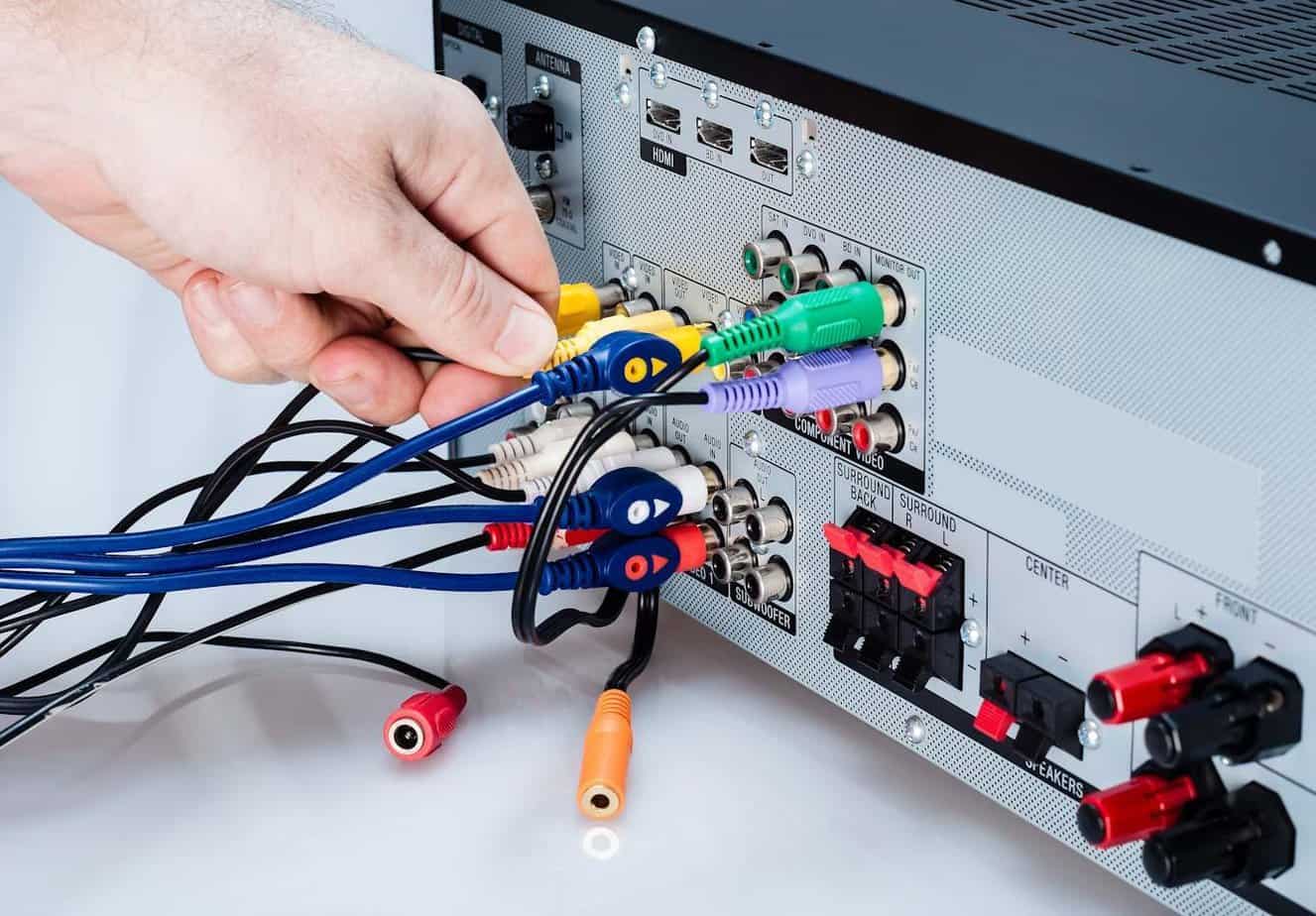
Suppose your record player connects to a receiver with other components such as a CD player and TV. You have ruled out other possible possibilities that could be causing the muffled sounds.
In that case, you should check the input ports on your record player to be sure they are correctly connected. If you have a new set of cables, you can even swap them to ensure it’s not a bad cable issue that’s causing you problems.
Another possible cause could be your input cables are wrongly connected. In this case, switch them, making sure each cable mouth goes into the correct port.
Your sound speakers and how they are positioned could be the reason for your muffled sound production, as the positioning is known to have significant effects on the quality of the sound produced and the richness.
Keeping your speakers side-by-side would significantly differentiate between the sounds from instrumentals and other musical pieces. Keeping them close to a wall could muffle up the bass sounds.
Try to keep your speakers away from the wall as much as possible, especially if they are significant. Try to keep a reasonable distance between the two speakers and the record player.
9. Check Your Phono Preamp
The sound produced by the record player naturally is a shallow audio signal that needs amplification. The preamp is just the device for that. It acts like a booster for the signal transmitted by the record player.
Another function the phono preamp has is to help apply the RIAA equalization curve. What this does is that it effectively balances out the high and low frequencies of the record, thereby allowing for a better-equalized playback. (Source)
An incorrectly set up phono preamp can cause your record player to produce muffled sounds.
The Types of Phono Preamps and How They Can Cause Muffled Sounds
There are two types of phono preamps, the internal and the external. You practically have little to no control over the internal preamp and might be unable to fix it if that’s the cause of the muffled sound.
However, that’s not to say you cannot tweak a few things with this. A common mistake with the internal phono preamp is the setting switch is commonly left on the wrong option. Often, they have the internal phono preamp set to LINE and the audio cables plugged into PHONO on the receiver. It is bound to give out distorted sounds.
Internal phono preamps on record players should be set to PHONO, while you should plug the audio cables into the PHONO input on your receiver.
The External Phono Preamp
The external phono preamp is our focus here. With this, you have complete power over controlling the quality of sound produced. A separate power supply source also cancels out the electrical noise the internal phono preamp often picks up.
To set up your external phono preamp, you need audio cables; you will then plug these audio cables into the L/R output ports on your record player.
Once complete, you should plug the other ends of these audio cables into the input ports on your external phono preamp. If your record player has a ground terminal, you should connect to it as required by the set-up instructions.
The next step is to connect excellent and quality audio cables to the output jacks on your external phono preamp and then plug the other ends of the cables into your audio system. It could be your amplifier or speakers.
Whatever you do, make sure you don’t plug them into a phono input by accident, as this would cause massive sound distortion.
When it’s down to connecting this equipment, it is essential to avoid running the power and audio cables parallel.
You should also ensure they don’t cross one another. It helps prevent your cables from getting tangled up and tied together. Mangled cables can cause humming feedback or muffled sounds too.
Just as with your record player, pay attention not to place your external phono preamp on other devices or equipment. It can lead to muffled sound production or hums. Be careful not to plug your phono preamp into a different audio device, such as a TV. The difference in signal level can lead to severe damage.
How to Maintain Your Record Player
We have explored the different possibilities as to why your record player might produce muffled sounds and simple DIY fixes to get it back to normal.
Now let’s talk about maintenance processes that could help you avoid some of these issues.
- Try to purchase a vinyl record cleaning kit. These kits are specially designed for vinyl and would not cause static or damage. The kit’s contents include an anti-static brush, a cleaning solution, and some wipes. You can buy a kit off Amazon.
- If you cannot purchase a cleaning kit, you can wipe down your record with distilled water and a clean microfiber cloth. (Source)
- Keep your record player away from direct sunlight, excess heat or exposure to water, and other harmful liquids.
- Try to clean your record player once a week with a clean microfiber cloth, distilled water, and wipes.
- Regularly check that you’ve installed all components correctly and screws fastened before use.
- Always keep your record player on a level surface. Avoid shaky surfaces or vibration-prone surfaces.
Conclusion
Muffled or fuzzy sound production by your record player is not enough reason to discard or throw it out. All it could require is a simple fix. However, suppose you’re unfamiliar with the components of a record player, or you own a high-end record player with expensive parts.
In that case, it is advisable to seek professional help since record players that belong to the high-end group commonly come with warranties, so that should keep you covered.
The above-outlined factors are hiccups your record player could be experiencing, causing it to produce muffled sounds.
Now, suppose you have tried any of the above methods without any success. In that case, you should try visiting your local store or seeking the help of a professional to prevent further or irreparable damage to your record player or records.
Sources
- Ngai, Mun‐Hay. “Record player.” The Journal of the Acoustical Society of America 68, no. 4 (1980): 1241-1241.
- Walter L. Welch. 1972. “Preservation and Restoration of Authenticity in Sound Recordings,” Library Trends (1972) 21(1):83–100.
- “ How to Change the Needle on a Record Player ” Wikihow, Accesses November 17, 2021
- “Audio Solutions Question of the Week: How Do I Balance the Tone Arm and Set the Tracking Force for the AT-LP120-USB and AT-LP1240-USB Turntables?
Accessed November 17, 2021,
- Galo, Gary A. “Disc recording equalization demystified.” ARSC Journal 27, no. 2 (1996): 188-211.
- Bret Helm’s Life On This Planet Blog, “Spin Clean Vinyl Record Washer: Demo & Review,” YouTube Video 9:14, Posted By “Bret Helm,” March 4, 2014, https://youtu.be/DaUKsA_yytA
VacationVinyl.com is a participant in the Amazon Services LLC Associates Program, an affiliate advertising program designed to provide a means for sites to earn advertising fees by advertising and linking to Amazon.com. We also participate in other affiliate programs which compensate us for referring traffic.



